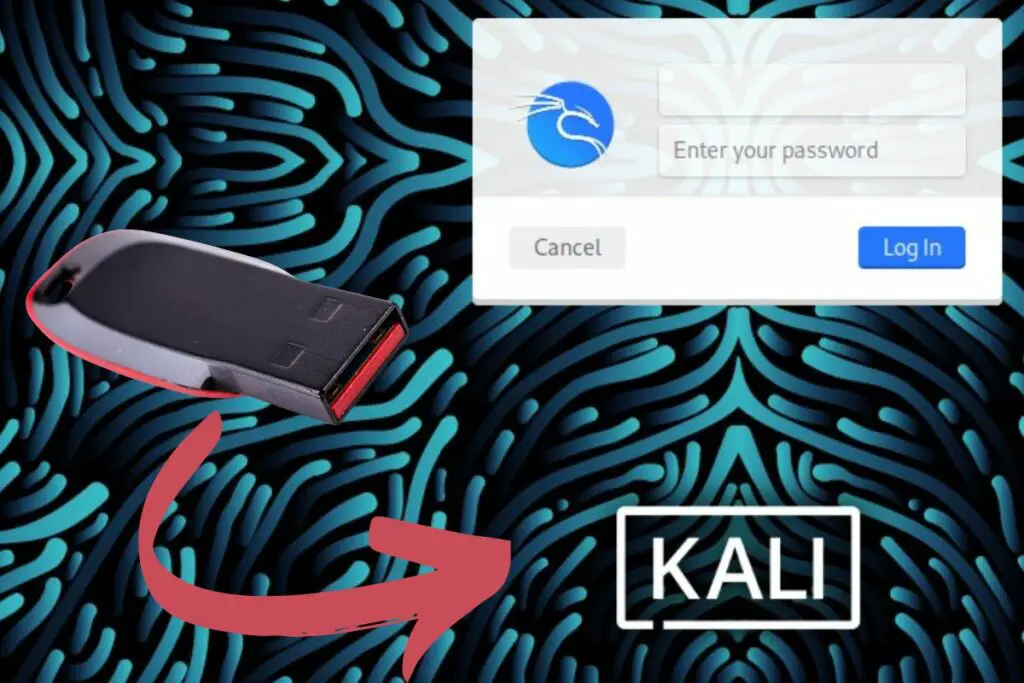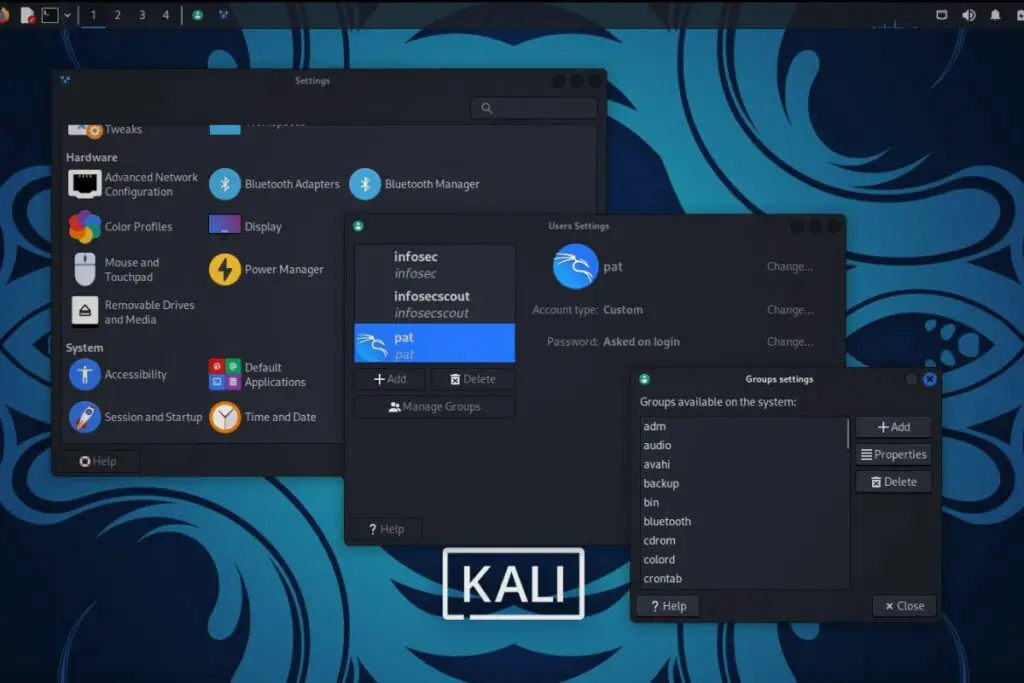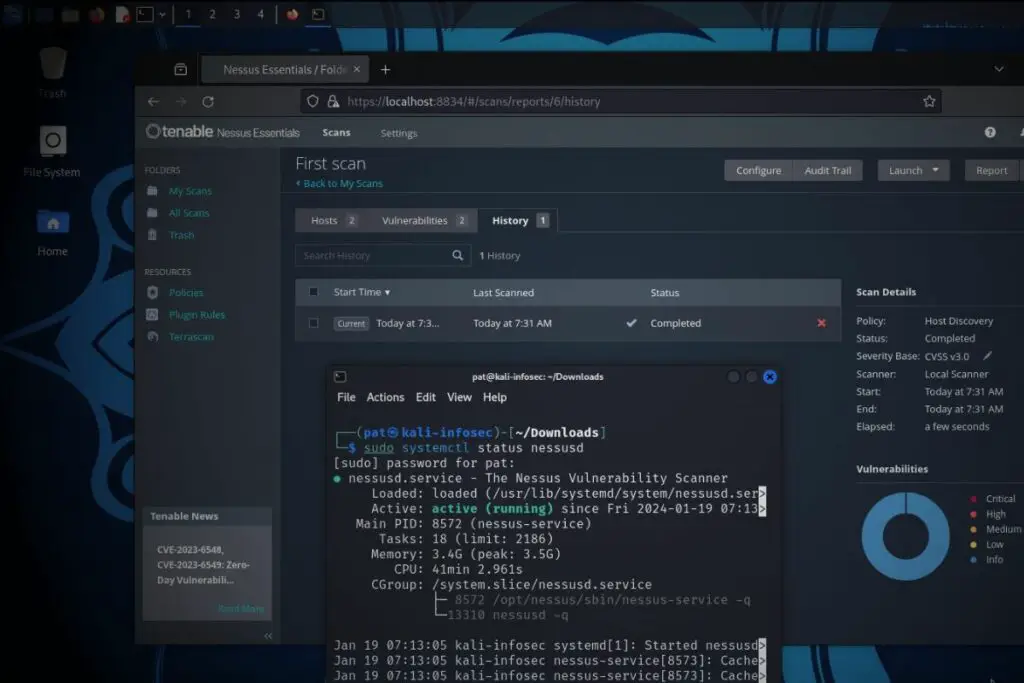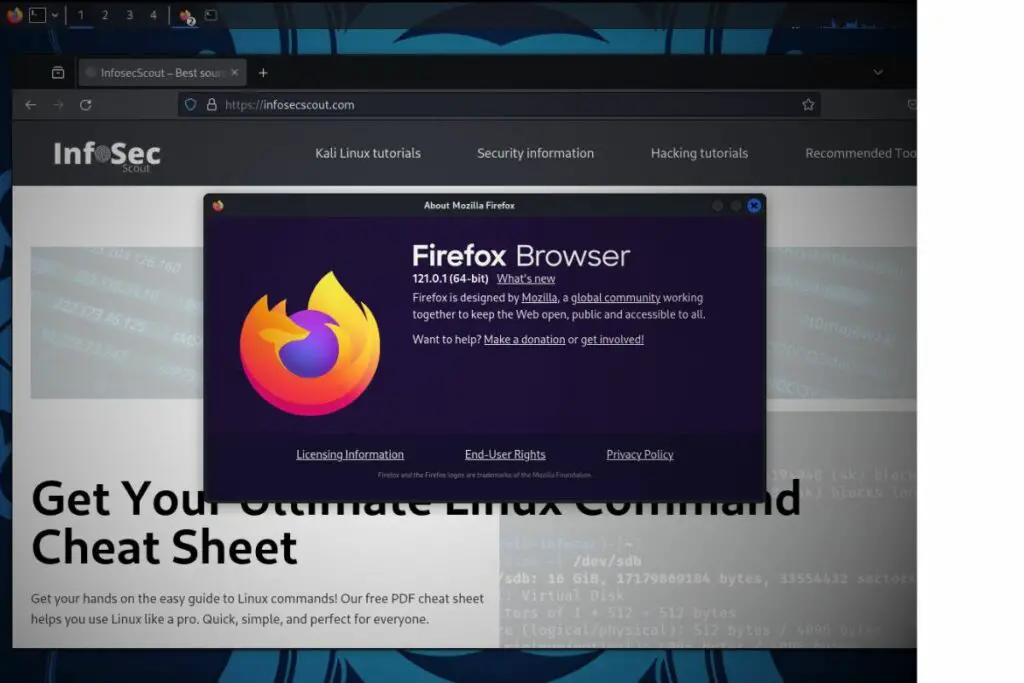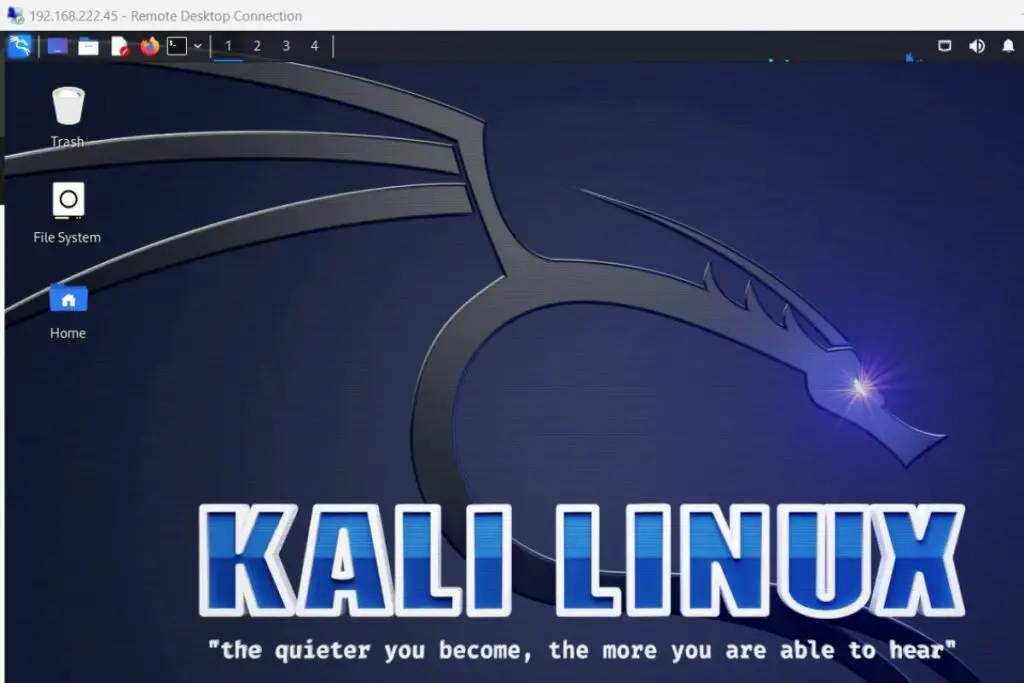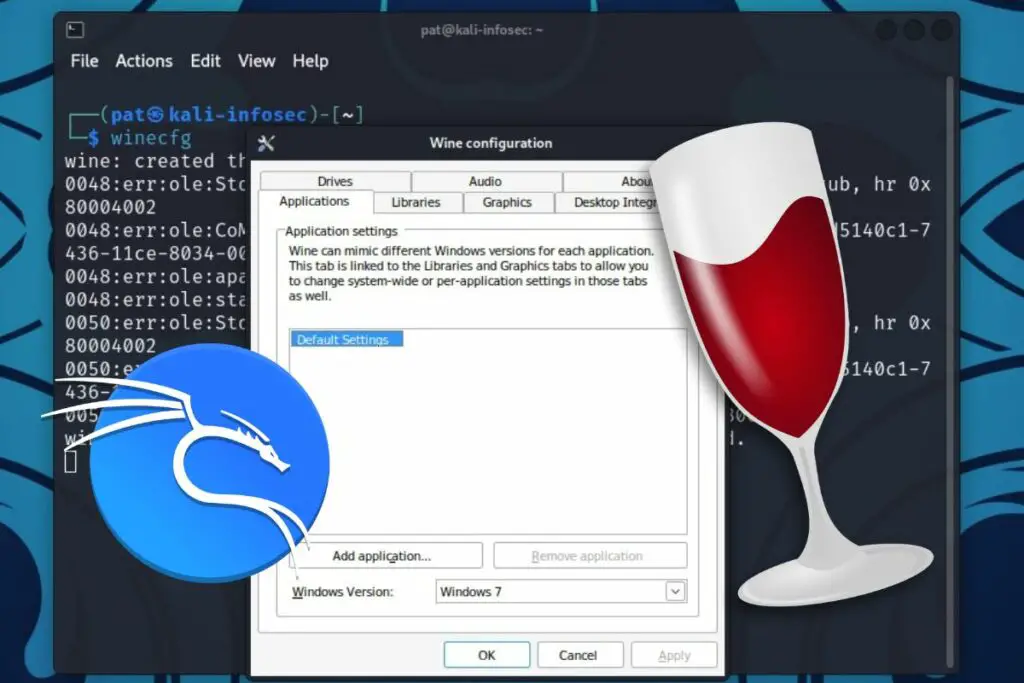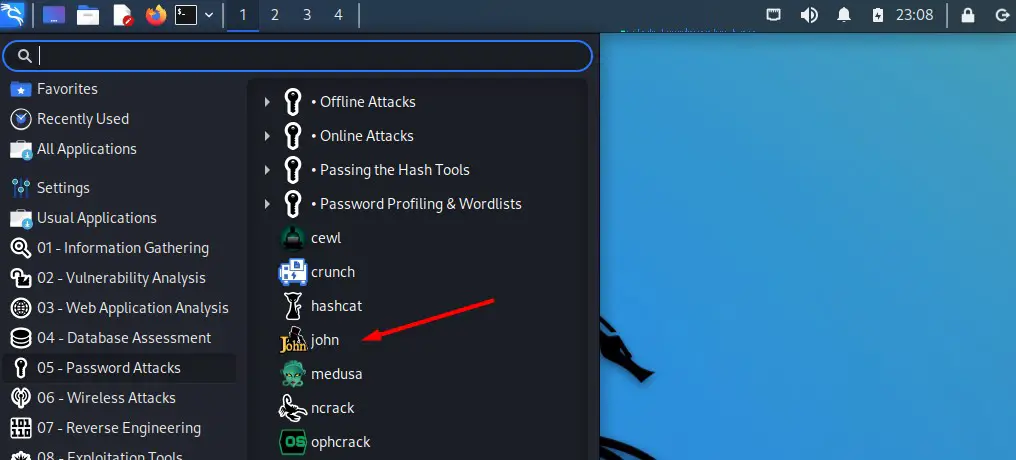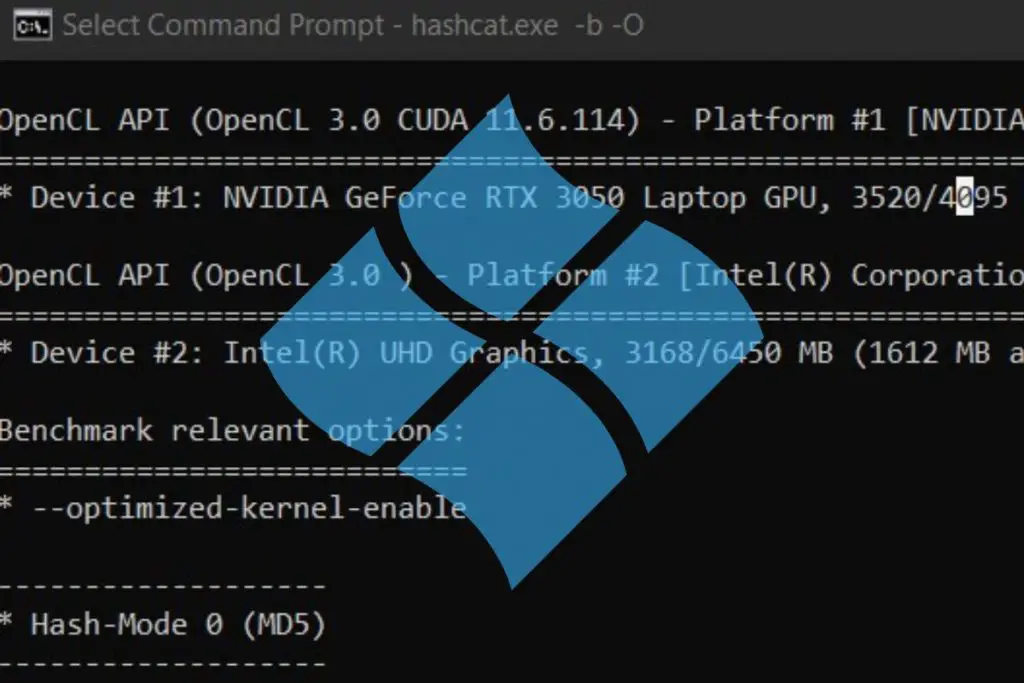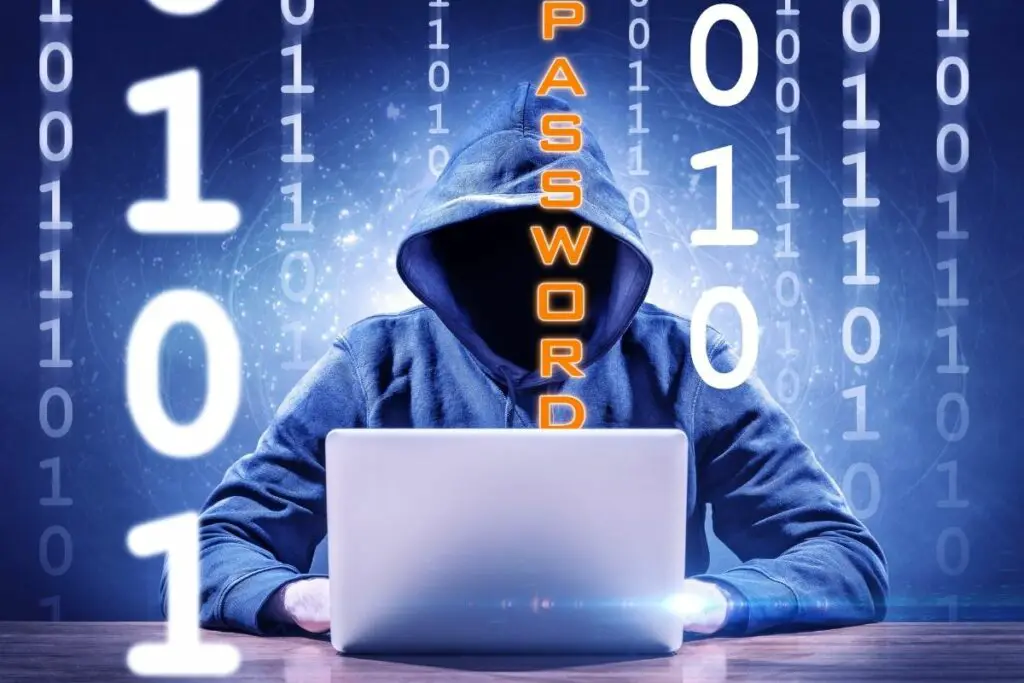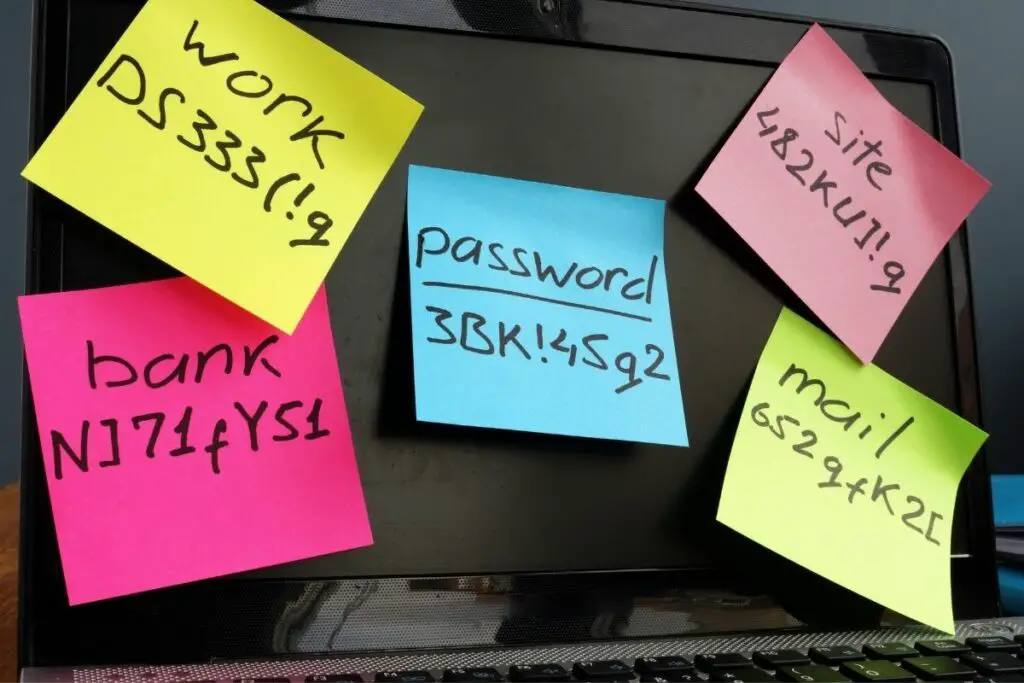Your Go-To Cybersecurity Guide
Simplifying Kali Linux, hacking tools, and security knowledge with easy-to-follow tutorials.
Get Your Ultimate Linux Command Cheat Sheet
Get your hands on the easy guide to Linux commands! Our free PDF cheat sheet helps you use Linux like a pro. Quick, simple, and perfect for everyone.
Latest articles
How to Make a Kali Linux Bootable USB Drive on Windows
Unlike Windows, Ubuntu, or macOS, Kali Linux is not necessarily used as a primary operating system. I generally use it as a temporary system, for auditing and pentesting, so I don’t have to keep it on my computer forever (even if you can). Today, I’ll show you how to create…
Getting Started with Zenmap on Kali Linux (Nmap GUI)
If you’re using Kali Linux, you probably know about Nmap, the most popular security scanner tool. Nmap is great, but using it is not that intuitive, that why Zenamp comes to life, to provide us with access to a GUI, that will simplify using Nmap when a desktop environment is…
Change Kali Keyboard Layout & Language (GUI or commands)
Typing command lines is challenging enough, so let’s not add keyboard layout issues to the mix. As a French sysadmin, I know firsthand that most systems start with a QWERTY US layout, which is not what I use. Using Kali Linux? Here is how to change the layout easily to…
How to Add a New User in Kali Linux (GUI & Command Line)
Oddly enough, Kali Linux is a security-oriented distribution, but it comes with a default login and password. You will need to harden it a bit after the initial installation. You can always change the password or even set a different user name. But it’s also possible to create a new…